Birthday Reminders
In a few easy steps, you can create birthday reminders in a separate calendar:Logging in and opening your calendar
- Using your favorite web browser, navigate to https://mail.epbfi.com.
- Once the page loads, you will be greeted by the login dialog box:
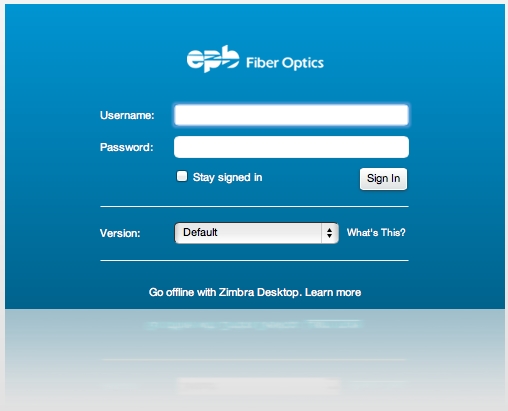
- In the Username field, type in your Advanced Email Address (for example, john.appleseed@mycompany.com).
- In the Password field, type in your Advanced Email password.
- Click the Log In button to log in.
- Your Inbox should now appear on the screen.
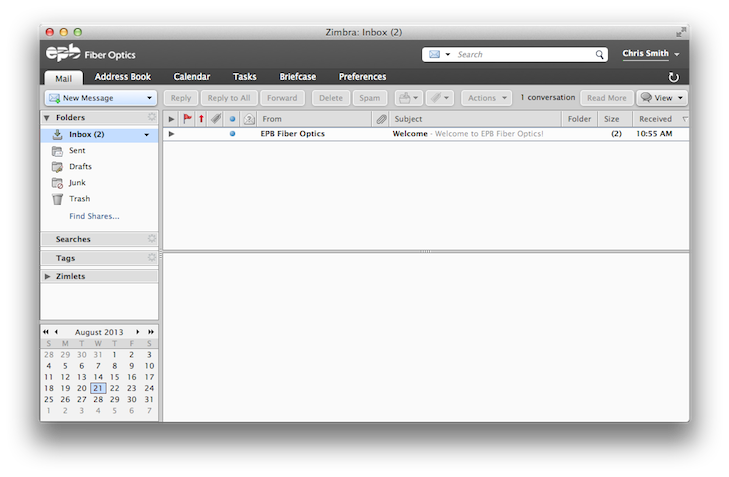
- Click on the Calendar tab to open your calendar:
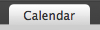
- Your calendar should now appear:
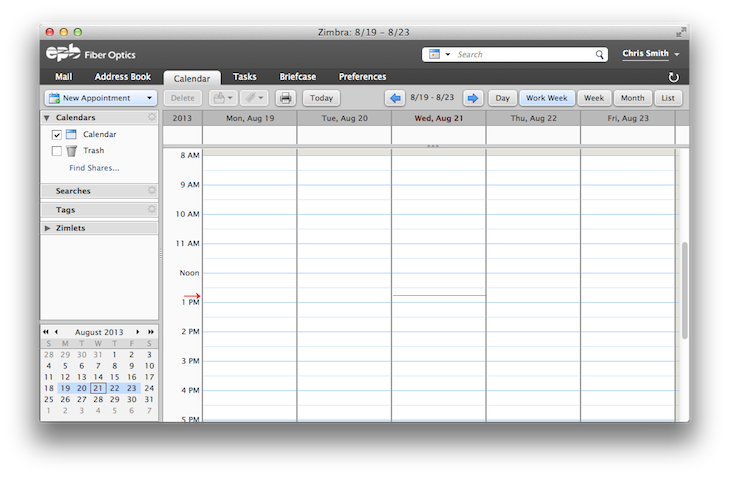
Creating a new calendar
- To create a new meeting, click the drop-down arrow next to the New Appointment button:
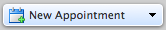
- From the menu that appears, select the Calendar option:
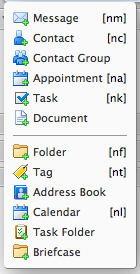
- The Create New Calendar dialog box should appear. In the Name field, type in Birthdays and select a color from the drop-down menu. Check the Exclude this calendar when reporting free/busy times so that you don't appear to be busy all day. Click the OK button when you're finished.
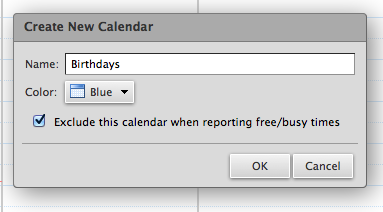
- You should now see a Birthdays calendar in the left pane:
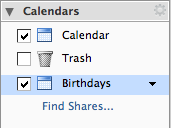
Adding birthdays
- Now that we have a birthdays calendar set up, we can add birthdays.
- Click the New Appointment button to create a new event:
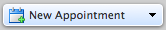
- You will now be greeted by the New Appointment tab. In the Subject field, enter the name of the person's birthday you wish to add:
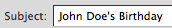
- Click the All day checkbox to place a checkmark:

- Click the drop-down arrow next to the Start field:
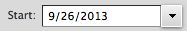
- Locate the month of the birthday and click the day:
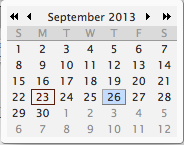
- Change Display to Free, and select the Birthdays calendar.

- Change Repeat to Every Year.
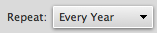
- Select when you want to be reminded of the birthday by changing the Reminder drop-down:
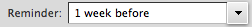
- Click the Save & Close button.

- Congratulations! You set up your first birthday reminder! You will see a reminder at the time specified when you created the event.
Toggle birthdays on and off
- In the left pane, locate the Birthdays calendar.
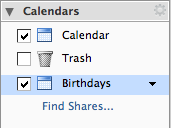
- You can check the box to see birthdays on your calendar, or uncheck the box to hide the birthdays.