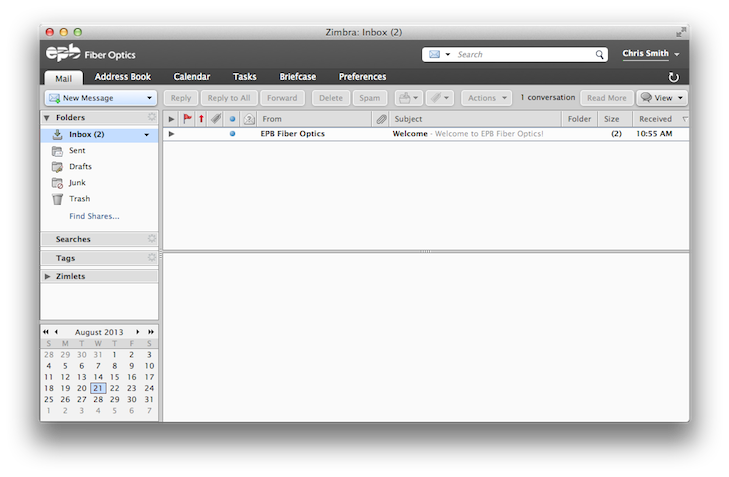Webmail Overview
Your Advanced Email web interface offers a rich, integrated experience for consolidating email, address book, tasks, calendar, and briefcase into one convenient location that is accessible from any device connected to the internet.
- Share calendars, address books, tasks, and mailbox folders
- Sort your emails individually or group conversations together as a thread
- Quickly look up co-workers using the Global Address List
- Check your calendar status by simply hovering over a date in an email message with your mouse cursor
- Much, much more!
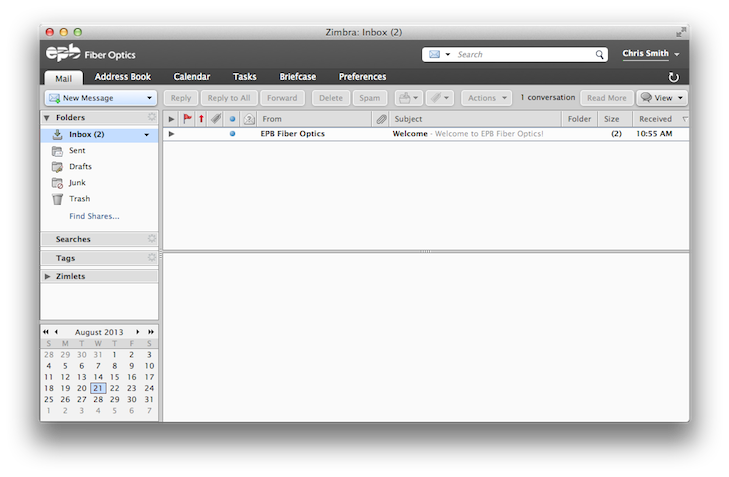
Getting started
Mail
Access your Advanced Email from any device with a web browser and an Internet connection. All you need to do is launch your favorite web browser and navigate to
https://mail.epbfi.com and log in with your email address and password.
See: Webmail basics
Address Book
The Address Book is a great place to store information about the people you need to contact. You can store the person's name, email address, company, address, comments, and any other information you'd like.
See: Address Book basics
Calendar
Set up meetings, reminders, and events in an easy-to-use interface that saves you time. View invitees' busy/free status when scheduling meetings, receive reminders for important events, and much more.
See: Calendar basics
Tasks
A beautiful interface that allows you to track and share your to-do lists.
Tasks basics
Briefcase
Store your important documents for yourself, or share them with co-workers and external email addresses.
Briefcase basics